Universal Serial Bus or USB is the name given to a physical interface used to connect a computer with another external device. You can connect various devices like keyboard, mouse, scanners, printers, digital cameras and even your smartphones. This connection is established for two main purpose: Charging and Communicating. The computer can charge any of the devices through USB and can also communicate with the device and facilitate two-way data exchange. Whether you send a page to your printer or scan a document from your scanner or transfer files to and fro your smartphone, it is all a part of data exchange.
What Are The Different Types Of USB?
There are many types of USB specifications invented, each one better than its predecessor. But it does get too confusing to remember which one you need and what it is used for. I tried to simplify the USB types in the table below:
What Are USB Transfer Speeds?
Not only there were changes taking place externally by modifying the shape and size of the USB interface, but researchers were also considering some internal changes as well with regards to transfer speed. The following are the speed standards set until now:
USB speed 1.x
This was the first speed set and supports transfer rates of 12 Mbps up to 127 external devices.
USB speed 2.0
This was nicknamed as ‘Hi-Speed’ as it could transfer data at a rate of 60 MBps
Note: USB 1.x transferred data at 12 megabits per second and USB 2.0 transferred data at 60 Megabytes per second. Notice that the letter B in MBps has been capitalized.
USB speed 3.0
With Increased speed and performance and improved power and bandwidth, USB 3.0 also known as SuperSpeed USB, can transfer data in both directions at the same time. The speed offered was almost 10 times than USB 2.0 at 640 MBps or 5 Gbps.
USB speed 3.1
A few of us considered 5 Gbps less and hence decided to double it. With almost same features as USB 3.0 but increased speed of 10Gbps, USB 3.1 was born. As there was a difference in speed only, hence it was not named USB4.
What Is Thunderbolt?
“Necessity is the mother of invention”. This stands true when USB 3.1 despite its 10 Gbps transfer rate failed to stream 4k videos and provide support for external graphics. there was a need to connect to many more devices and that meant more power as well. to satisfy this need, one of the hardware giants in computer industry, Intel, decided to invent a new technology, combining the latest USB type C interface and new standard that allow the data transfer at a rate of 40Gbps, which is four times faster than USB 3.1. It can also provide 100W pf power and built-in 10 GbE networking. The data transfer is split at 20Gbps upstream and the same downstream with twice the video bandwidth and can connect to 6 devices through a sole compacted port.
What Is USB 4?
USB 4 is the latest innovation in the field of USB specifications, although the standards have been borrowed from Intel. In the year 2017, Intel announced that it would share its thunderbolt technology with other chip makers and that royalty free. USB 4 uses the Type C interface and offers a max speed of 40Gbps, which is enough to power two 4K displays from a single port. It will be undoubtedly cheaper and will replace all the existing USB specifications over a span of time. It can support Thunderbolt devices provided that your device manufacturer has provided you that functionality and you have the right cable to do so.
Why USB4?
USB is the universally accepted standard for transferring of data and power among devices. Over a few years, there has been a confusion created specially after USB 3.0 and its successors. With a few changes the new devices have been named as USB 3.X, where X increases with a significant change in technology and if the change is not so substantial then the word “Generation” or Gen for short was added. The latest in USB specifications is USB 3.2, Gen 2×2 whose potential can be fully utilized if the ports in both the devices taking part in the communication are of the same version and it also includes the data cable. To clear up the chaos and provide the latest that can be achieved, USB Promoter Group has collaborated with Intel’s ‘Thunderbolt’ and created a single standard.
USB4, combines the benefits of all the previous USB specification research along with the added Thunderbolt protocols. It is also backward compatible with support for previous USB specifications and a cross platform support with devices on Thunderbolt. All device manufacturers can now manufacture USB4 related devices without paying any royalties to Intel and this will promote the spread of this technology across the globe. Even Intel would benefit as USB4’s compatibility with Thunderbolt would increase the sale of devices already in the market with Thunderbolt technology.
So, get ready for charging, transfer of data at incredible speeds, quicker transmission of video signals to your monitor and the ability to support multiple devices from one single port.
When Can We Expect USB4?
While the first products will start to roll out in early 2020, it might take a couple of years for the USB4 technology to be adopted by all device manufacturers – Computer and Smartphones. But as USB4 supports backward combability, there would be no major issues faced during the rollout, provided you have the USB adapters handy. However, if you are using the previous versions of USB standard, don’t expect to avail the benefits of USB4. For example, if you transfer data from a USB4 hard drive adapter and connect it to your laptop which has USB 3.1 ports via an adapter, you would receive only 10Gbps of transfer speed. The data would flow out of the USB4 hard drive adapter at 40 Gbps but the adapter and the computer port which is USB 3.1 would limit the transfer rate as per its USB specifications. It would be utmost necessary to have USB 4 ports, cables and devices to reap the benefits of this superior technology.
All technological innovations take time to be completely adopted into our lives and so will be the case with USB4. Though it is superior than all its predecessors and competitors but will not be able to replace the millions of devices running on other USB types. All the device manufacturers will have to start inculcating USB4 into their devices and that would require investments as they would have to change their existing manufacturing models. The invention of adapters and connectors which will enable us to connect devices with different USB specifications will add to the delay in this process. All that we know now is that USB4 is better and faster but once it comes into use, we will be able to discover the further hidden capabilities of USB4 and why it would be important to make a transition over to this new technology.
What Are The Different Types Of USB?
There are many types of USB specifications invented, each one better than its predecessor. But it does get too confusing to remember which one you need and what it is used for. I tried to simplify the USB types in the table below:
What Are USB Transfer Speeds?
Not only there were changes taking place externally by modifying the shape and size of the USB interface, but researchers were also considering some internal changes as well with regards to transfer speed. The following are the speed standards set until now:
USB speed 1.x
This was the first speed set and supports transfer rates of 12 Mbps up to 127 external devices.
USB speed 2.0
This was nicknamed as ‘Hi-Speed’ as it could transfer data at a rate of 60 MBps
Note: USB 1.x transferred data at 12 megabits per second and USB 2.0 transferred data at 60 Megabytes per second. Notice that the letter B in MBps has been capitalized.
USB speed 3.0
With Increased speed and performance and improved power and bandwidth, USB 3.0 also known as SuperSpeed USB, can transfer data in both directions at the same time. The speed offered was almost 10 times than USB 2.0 at 640 MBps or 5 Gbps.
USB speed 3.1
A few of us considered 5 Gbps less and hence decided to double it. With almost same features as USB 3.0 but increased speed of 10Gbps, USB 3.1 was born. As there was a difference in speed only, hence it was not named USB4.
What Is Thunderbolt?
“Necessity is the mother of invention”. This stands true when USB 3.1 despite its 10 Gbps transfer rate failed to stream 4k videos and provide support for external graphics. there was a need to connect to many more devices and that meant more power as well. to satisfy this need, one of the hardware giants in computer industry, Intel, decided to invent a new technology, combining the latest USB type C interface and new standard that allow the data transfer at a rate of 40Gbps, which is four times faster than USB 3.1. It can also provide 100W pf power and built-in 10 GbE networking. The data transfer is split at 20Gbps upstream and the same downstream with twice the video bandwidth and can connect to 6 devices through a sole compacted port.
What Is USB 4?
USB 4 is the latest innovation in the field of USB specifications, although the standards have been borrowed from Intel. In the year 2017, Intel announced that it would share its thunderbolt technology with other chip makers and that royalty free. USB 4 uses the Type C interface and offers a max speed of 40Gbps, which is enough to power two 4K displays from a single port. It will be undoubtedly cheaper and will replace all the existing USB specifications over a span of time. It can support Thunderbolt devices provided that your device manufacturer has provided you that functionality and you have the right cable to do so.
Why USB4?
USB is the universally accepted standard for transferring of data and power among devices. Over a few years, there has been a confusion created specially after USB 3.0 and its successors. With a few changes the new devices have been named as USB 3.X, where X increases with a significant change in technology and if the change is not so substantial then the word “Generation” or Gen for short was added. The latest in USB specifications is USB 3.2, Gen 2×2 whose potential can be fully utilized if the ports in both the devices taking part in the communication are of the same version and it also includes the data cable. To clear up the chaos and provide the latest that can be achieved, USB Promoter Group has collaborated with Intel’s ‘Thunderbolt’ and created a single standard.
USB4, combines the benefits of all the previous USB specification research along with the added Thunderbolt protocols. It is also backward compatible with support for previous USB specifications and a cross platform support with devices on Thunderbolt. All device manufacturers can now manufacture USB4 related devices without paying any royalties to Intel and this will promote the spread of this technology across the globe. Even Intel would benefit as USB4’s compatibility with Thunderbolt would increase the sale of devices already in the market with Thunderbolt technology.
So, get ready for charging, transfer of data at incredible speeds, quicker transmission of video signals to your monitor and the ability to support multiple devices from one single port.
When Can We Expect USB4?
While the first products will start to roll out in early 2020, it might take a couple of years for the USB4 technology to be adopted by all device manufacturers – Computer and Smartphones. But as USB4 supports backward combability, there would be no major issues faced during the rollout, provided you have the USB adapters handy. However, if you are using the previous versions of USB standard, don’t expect to avail the benefits of USB4. For example, if you transfer data from a USB4 hard drive adapter and connect it to your laptop which has USB 3.1 ports via an adapter, you would receive only 10Gbps of transfer speed. The data would flow out of the USB4 hard drive adapter at 40 Gbps but the adapter and the computer port which is USB 3.1 would limit the transfer rate as per its USB specifications. It would be utmost necessary to have USB 4 ports, cables and devices to reap the benefits of this superior technology.
All technological innovations take time to be completely adopted into our lives and so will be the case with USB4. Though it is superior than all its predecessors and competitors but will not be able to replace the millions of devices running on other USB types. All the device manufacturers will have to start inculcating USB4 into their devices and that would require investments as they would have to change their existing manufacturing models. The invention of adapters and connectors which will enable us to connect devices with different USB specifications will add to the delay in this process. All that we know now is that USB4 is better and faster but once it comes into use, we will be able to discover the further hidden capabilities of USB4 and why it would be important to make a transition over to this new technology.

